Intro to Destructuring
Learning Goals
Implement destructuring on arrays and objects
Vocabulary
Destructuring is a feature introduced with ES6. A feature that enables you to break down a structure, like an array or object, and store its components in variables.
Array destructuring is a javascript expression that reduces arrays to smaller atoms where the contents of the array can be easily accessed and referenced by variables.
The reduction may only be to 1 level or to the least level (depending on the depth of the array and how far you want to destructure it).
The spread operator is a new addition to the set of operators in JavaScript ES6. It takes in an iterable (e.g an array) and expands it into individual elements.
Warm Up
In your notebooks write what do you think these logs will return?
const colors = ["Red","Pink","Blue","Black"] //Array to be destructured
let [color1, color2] = colors //Destructuring
console.log(color1)
console.log(color2)
The Answer
This is what happen in the code above.
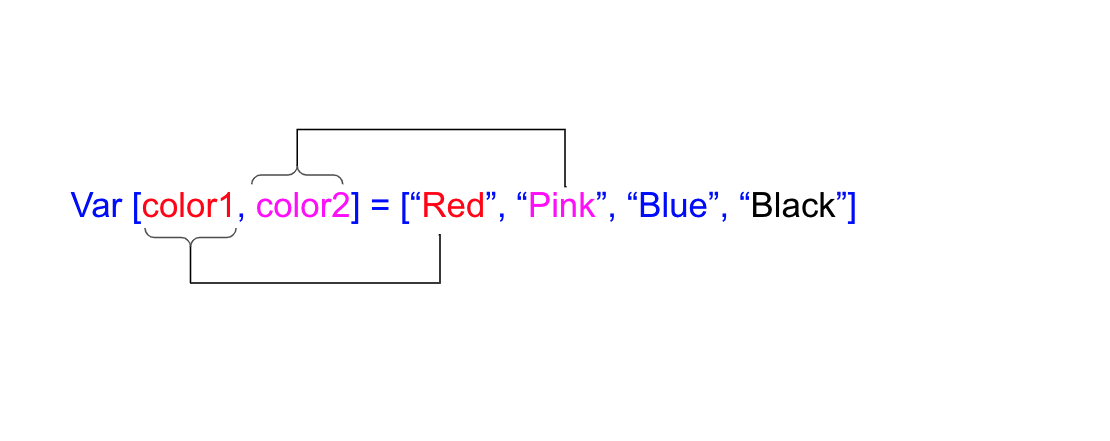
Check It Out
Let’s now see a few techniques to use destructuring efficiently. Return to your group and discuss the difference between these two examples
Example 1:
const colors = ["Red","Pink","Blue","Black"] //Array to be destructured
let [,color1,, color2] = colors //Focus on the use of extra commas to skip through elements
console.log(color1)
console.log(color2)
Example2:
const colors = ["Red","Pink","Blue","Black"] //Array to be destructured
let [color1, ...others] = colors //Focus on the use of ... to assign remaining elements to an array
console.log(color1)
console.log(others)
The Answer
Assigning an Array to a variable
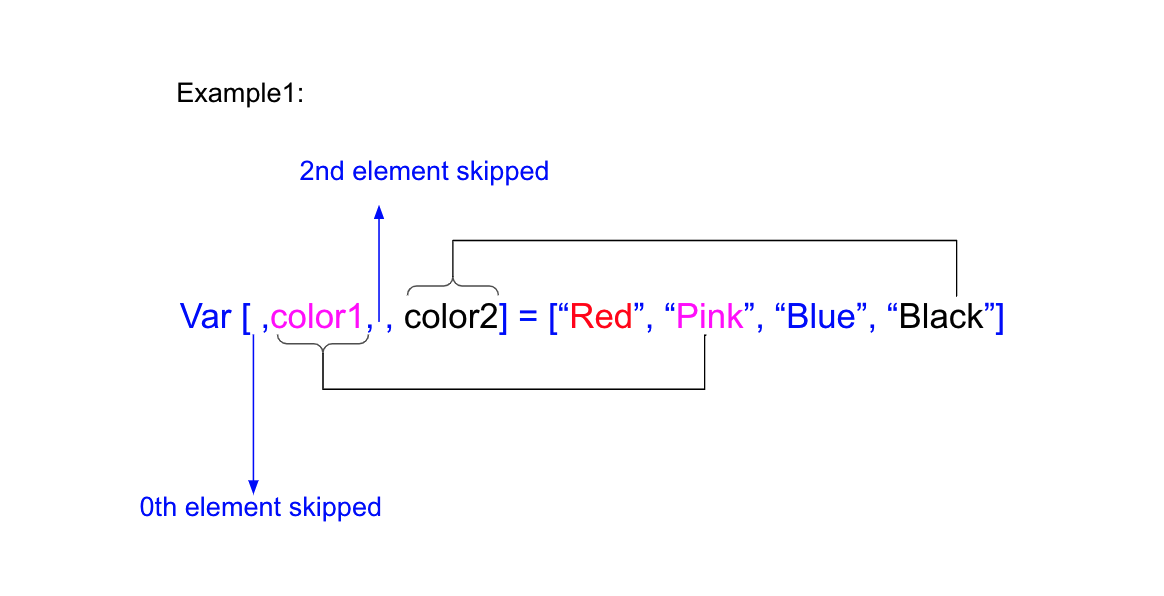
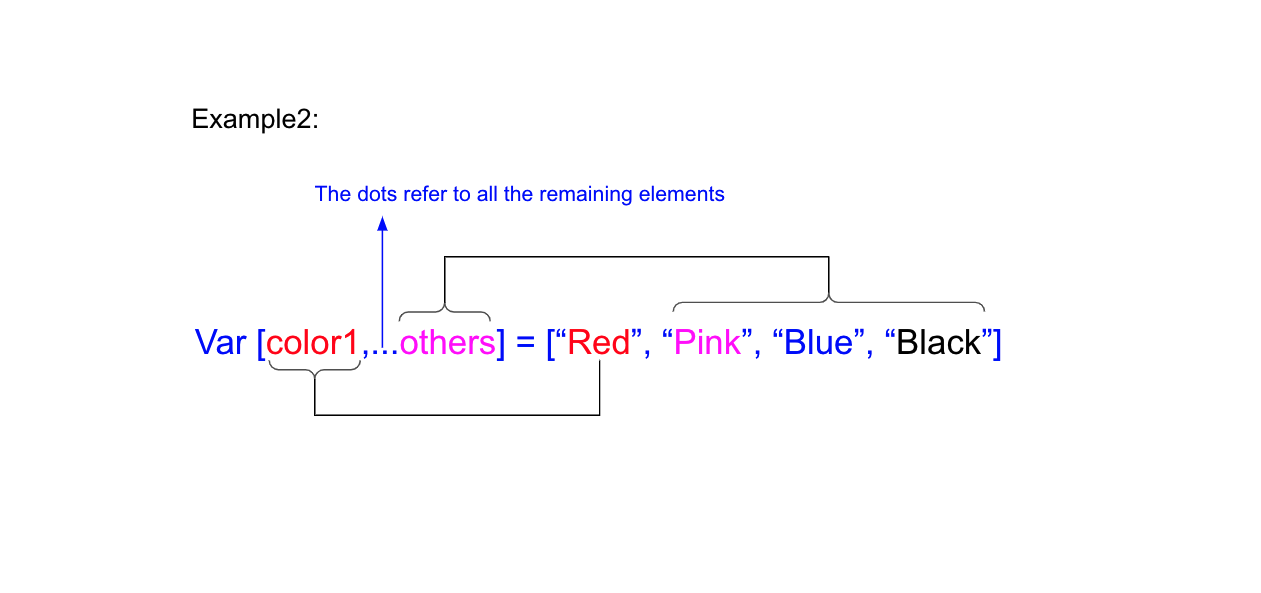
Destructuring Arrays:
Example:
Return to your notebooks and write what do you think this logs will return?
const bigArr = ["number", 4,5,6]
let [ important, ...secondArr ] = bigArr;
console.log(important, secondArr)
Why do we use destructuring?
Destructuring assignment allows you to assign the properties of an array or object to variables using syntax that looks similar to array or object literals. This syntax can be extremely terse, while still exhibiting more clarity than the traditional property access. Without destructuring assignment, you might access the first three items in an array like this:
const first = bigArr[0];
const second = bigArr[1];
const third = bigArr[2];
Destructuring objects:
The right side of the statement contains the Javascript object that we want to split into variables; the left side contains a “pattern” for corresponding properties of the object. This “pattern” is usually a list of variable names.
Assigning to exisitng variables
const user = { // Object we want to destructure
firstname: 'Jon',
lastname: 'Doe',
dateofbirth: '1990'
};
// Destructuring the object into our variables
let { firstname, lastname, dateofbirth } = user;
console.log( firstname, lastname, dateofbirth);
The Answer
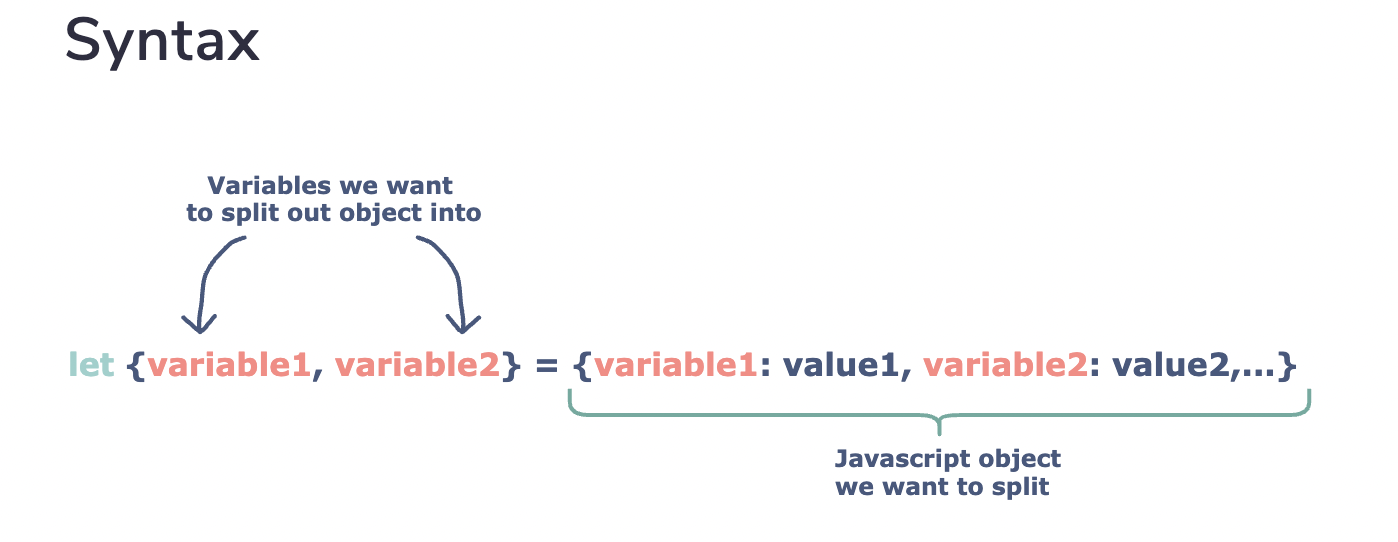
In a destructuring expression L = R, we take the right value R, and break it down so that the new variables in L can be assigned a value. In the above code, we used the object property shorthand notation.
let { firstname, lastname, dateofbirth } = user;
Without this shorthand notation, our code will look like this:
const user = {
firstname: firstname,
lastname: lastname,
dateofbirth: dateofbirth
};
In your notebooks write what do you think the above code will look like in ES5?
The Answer
let firstname = user.firstname;
let lastname = user.lastname;
console.log(firstname);
console.log(lastname);
Assigning to a variable with default:
We can also assign default values to variables whose keys may not exist in the object we want to destructure. This will prevent our variable from having an undefined value being assigned to it. The code below demonstrates this:
var user = {// Object we want to destructure
firstname: 'Jon',
lastname: 'Doe',
dateofbirth: '1990'
};
// Destructuring the object into variables without
// assigning default values
var { firstname, lastname, country } = user;
console.log("Without setting default values")
console.log( firstname, lastname, country);
// Destructuring the object into variables by
// assigning default values
var { firstname = 'default firstname',
lastname = 'default lastname',
country = 'default country' } = user;
console.log("\n After setting default values")
console.log( firstname, lastname, country);
Passing an object as an argument:
What if you want to destructuring an object as an argument?
const user = { // Object we want to destructure
firstname: 'Jon',
lastname: 'Doe',
dateofbirth: '1990'
};
function myUser({ firstname, lastname, dateofbirth }) {
console.log(firstname)
console.log(lastname)
console.log(dateofbirth)
}
myUser(user)
Exit Ticket
How do we destructuring an object? How do we destructuring an object? How do we use spread operator?